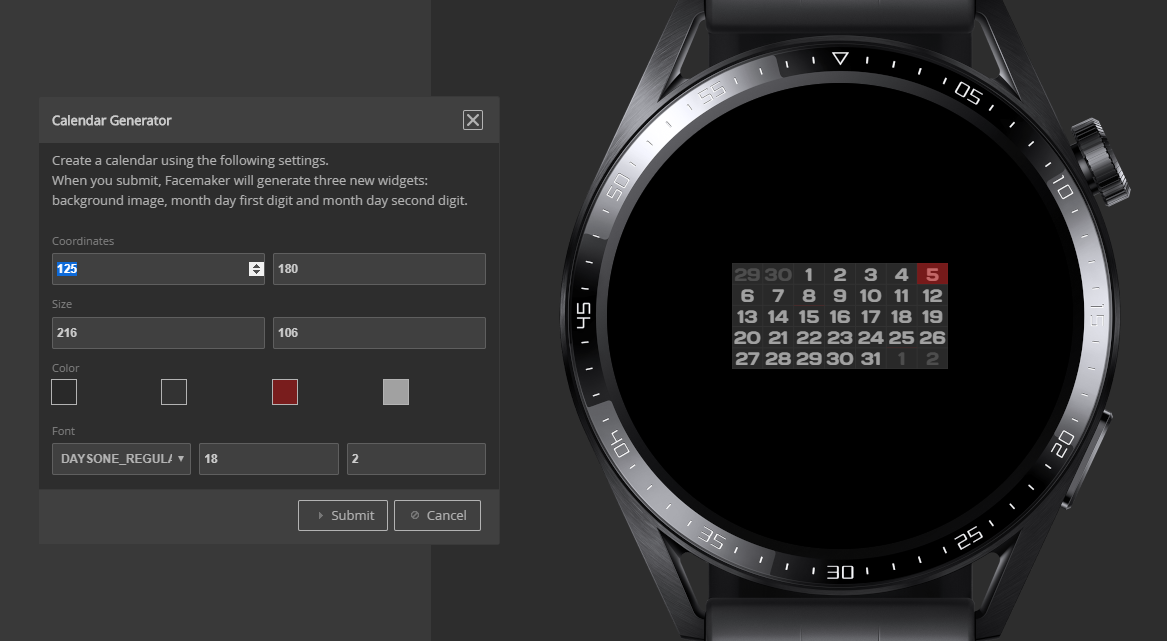All installation commands use 'apt', but you should replace this command by the one used in your specific distro.
sudo apt install wine64
sudo apt install winetricks
winetricks dotnet40 gdiplus
sudo chmod +x Facemaker
./Facemaker
IMPORTANT FOR HUAWEI USERS:
Make sure you install the Visual C++ Redistributable libraries, you can download them from here: https://facemaker.pt/updates/release/Visual-C-Runtimes-All-in-One.zip
Download, unzip and run "install_all.bat" as Administrator. Finally, restart your computer.
These are Microsoft libraries needed by the Huawei watch face packager and you won't be able to export watch faces without it.




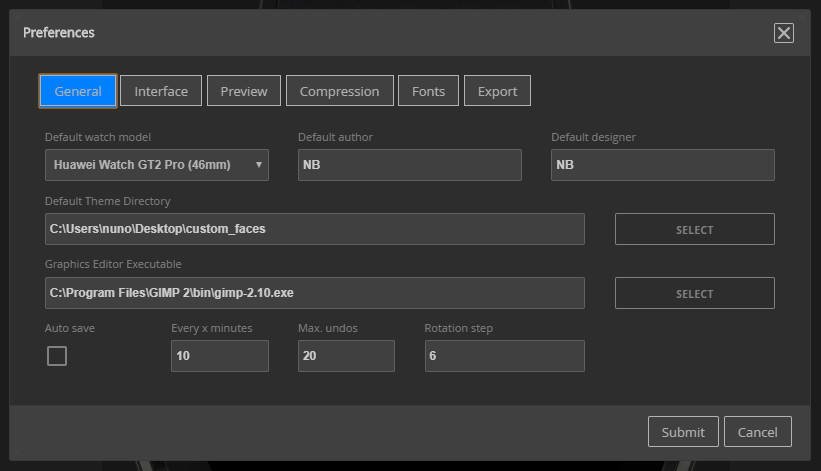



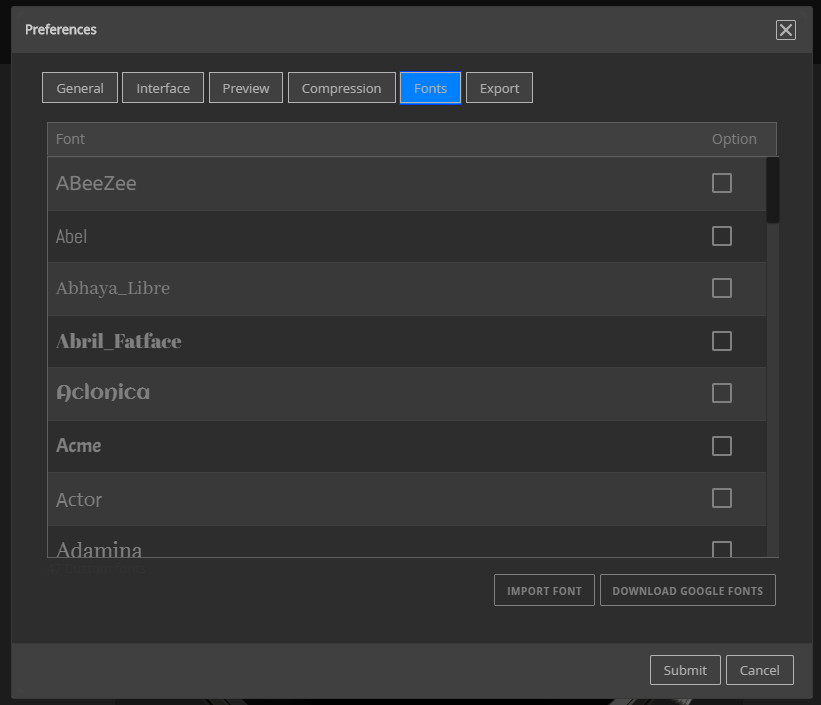

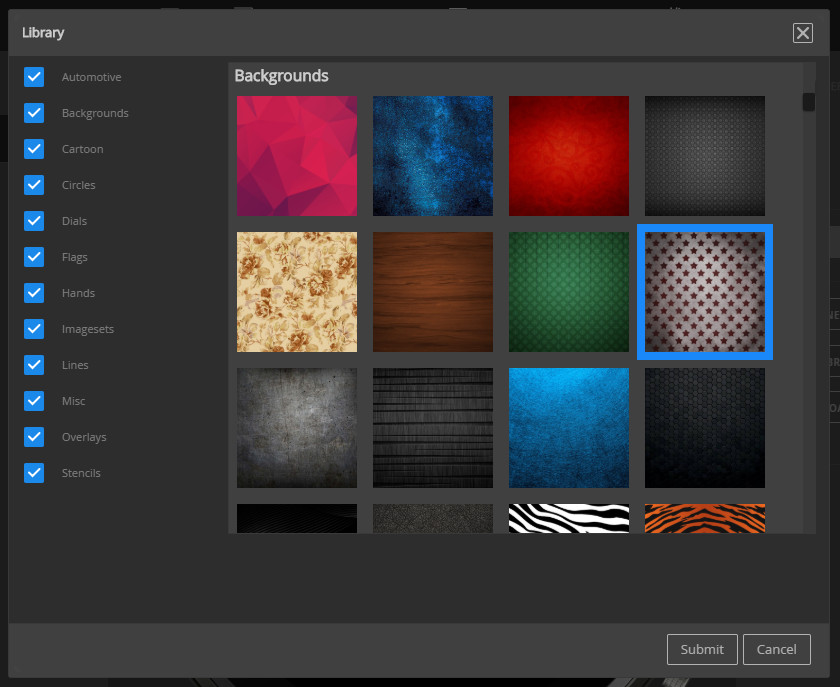

Follow any of these videos to learn how to create a watch face for Huawei. Most cover the Zepp API framework, but you have at least one that teaches you the GTR2/GTS2 framework (the first one).
Facemaker v097b - Huawei Watch 3



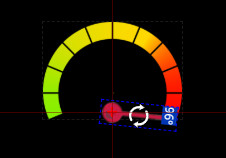

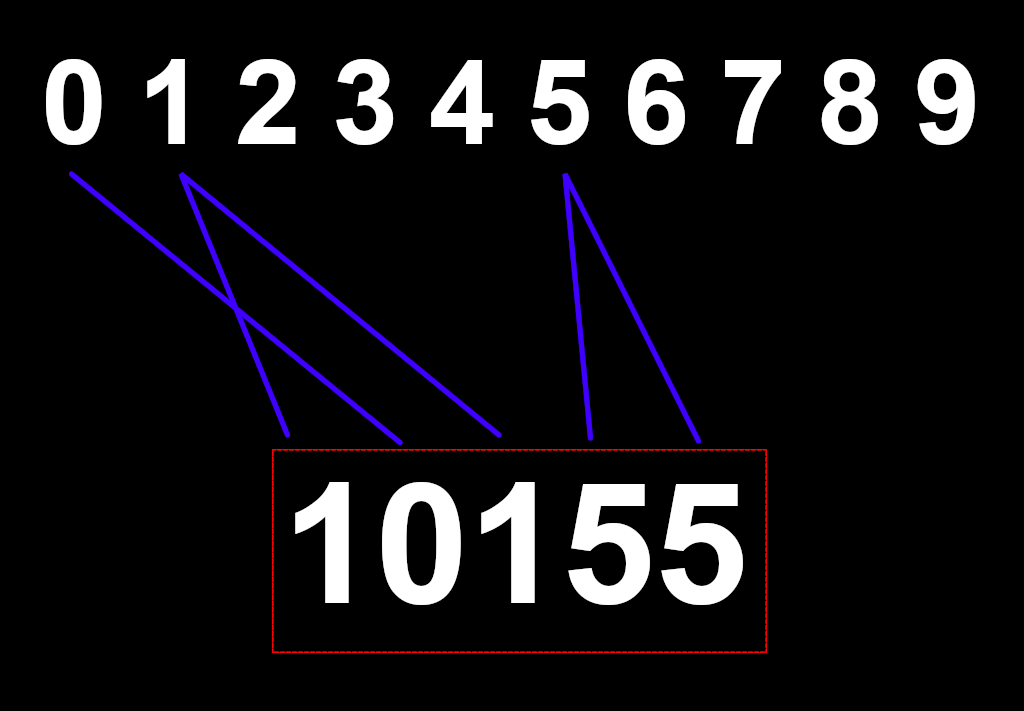


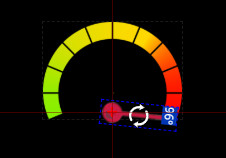








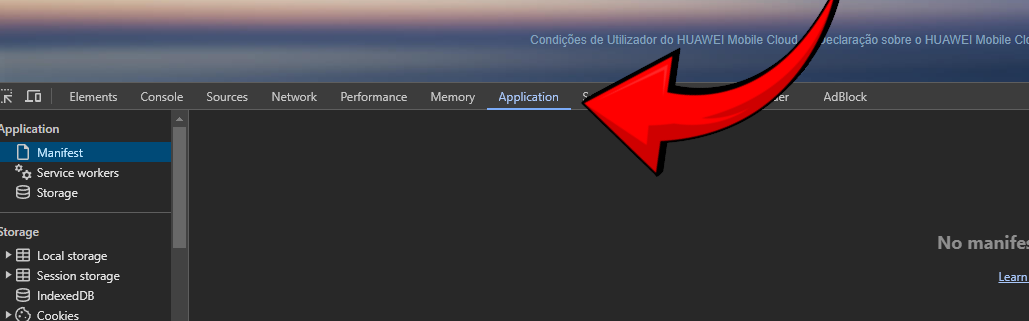




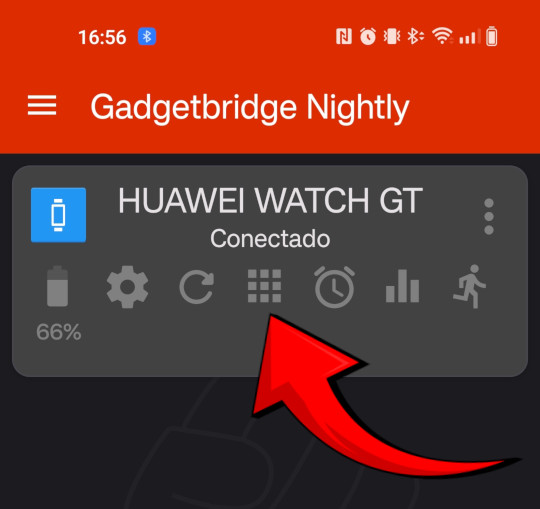

Keep in mind that, you can't be paired to the official Huawei Health app and Gadgetbridge at the same time.
Disconnect from the Health app and connect with the Gadgetbridge app when you want to install watchfaces.
Disconnect from the Gadgetbridge app and connect with the Health app for normal everyday use.
If you followed the "Huawei ID" instructions above, the watch should keep all custom watchfaces in the process 😉